UAN Registration and PF Login Process
EPF stands for the Employee’s Provident Fund which commonly known as PF(Provident Fund).
It is a retirement benefits scheme available to all the salaried employees.
Both the employees and employer makes an equal contribution in the PF which is 12% of per month basic wages, dearness allowance and retaining allowance (if any) payable to the employees.
The EPF scheme is managed by EPFO.
EPFO is the Employee’s Provident Fund Organization which works under the Ministry of Labor and Employment.
PF is considered as a profitable investment for salaried employees.
It is a retirement benefits scheme available to all the salaried employees.
Both the employees and employer makes an equal contribution in the PF which is 12% of per month basic wages, dearness allowance and retaining allowance (if any) payable to the employees.
The EPF scheme is managed by EPFO.
EPFO is the Employee’s Provident Fund Organization which works under the Ministry of Labor and Employment.
PF is considered as a profitable investment for salaried employees.
Earlier it was quite difficult to avail the PF services as it used to include multiple visits to the banks and others.
But with the advancement in the technology now one can easily manage their PF accounts with the comfort of home. User is required to create an ID and password of the choice for PF login.
The website of EPFO is simple and user-friendly. Basic details are required for creating a PF account.
But with the advancement in the technology now one can easily manage their PF accounts with the comfort of home. User is required to create an ID and password of the choice for PF login.
The website of EPFO is simple and user-friendly. Basic details are required for creating a PF account.
Here are the steps for the PF login:
- Step 1: Visit the official EPFO website.
- Step 2: Click on the new registration option.
- Step 3: Create a login on the portal by entering the required details like name, date of birth, address, mobile number, etc.
- Step 4: The entered details should be credible, as they would be required every time a member does a PF login on the portal.
- Step 5: After entering the details, log into the portal using any document. Like, a member can log in using an Aadhaar card, select Aadhaar card under the ‘Select Any One Document’ tab and enter the Aadhaar number.
- Step 6: After submitting the details, an OTP will be received on the provided mobile number for the authorization.
- Step 7: Enter the received OTP for authorization to get registered. Once the successful submission of the details a PF login account will be created.
UAN (Universal Account Number)
UAN takes over all the members' IDs of the EPFO.
It is a 12-digit unique code which is allotted to every registered member.
UAN plays a major role in the PF process.
All the PF functions like updating PF passbook, updating documents, transferring old EPF account, linking previous member IDs to the current one, message alert services, and others require UAN.
It is a 12-digit unique code which is allotted to every registered member.
UAN plays a major role in the PF process.
All the PF functions like updating PF passbook, updating documents, transferring old EPF account, linking previous member IDs to the current one, message alert services, and others require UAN.
PF Balance Check
The PF balance can be checked online on the EPFO website where a member needs to key in the ID and password.
Now the same can be done on Umang Application.
This App is a recent development of EPFO.
A member can simply have to key in the UAN number in the EPFO’s services page and an OTP will be sent to the registered number.
Now the same can be done on Umang Application.
This App is a recent development of EPFO.
A member can simply have to key in the UAN number in the EPFO’s services page and an OTP will be sent to the registered number.
Benefits of Provident Fund (PF)
- Following are some benefits of the PF fund for the employees of an organization:
- PF act as a great financial support to a person especially after retirement,
- as a lump sum of EPS money along with PF is received after retirement.
- A member can also acquire the pension benefit if he/she has completed 10 years of service without any withdrawal of the PF.
- An EPFO member can withdraw the PF amount in the need for financial support in life without any refund baggage.
- EPFO provides pension benefits to the members, even if the employer has not contributed to the pension fund.
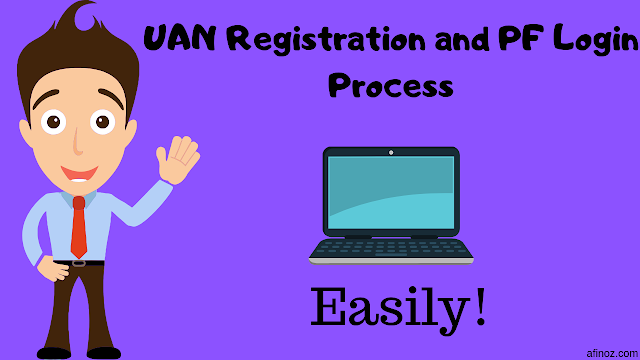

Customer care helpline number.
ReplyDelete__7063539605
Any problems call my agent (24*7) hours available
Contact hair
Toll free -1800300800
Contect hair-8670530538
Online problem balance deducted and balance pending and any problems call my assistance
Contact hair-7063539605
Head office Number -7047661622
Online
All-india contact hair all thise number
Contact hair-7047303458
__
Customer care helpline number
Contact hair-8436046948-8670530538
Customer care helpline number.
__7063539605
Any problems call my agent (24*7) hours available
Contact hair
Toll free -1800300800
Contect hair-8670530538
Online problem balance deducted and balance pending and any problems call my assistance
Contact hair-7063539605
Head office Number -7047661622
Online
All-india contact hair all thise number
Contact hair-7047303458
__
Customer care helpline number
Contact hair-8436046948-8670530538