How to Login at EPFO Member Portal? How Can You Get Benefited?
Since its inception, Employees Provident Fund Organisation (EPFO) has been fulfilling the
responsibility to provide for the future of workers after their retirements or before retirements
or for their dependents, in the case of a premature demise. With the help of EPFO login,
employees can download their PF passbook, withdraw their EPF, etc. Read more to know
how EPFO login for employees becomes a blessing in disguise.
responsibility to provide for the future of workers after their retirements or before retirements
or for their dependents, in the case of a premature demise. With the help of EPFO login,
employees can download their PF passbook, withdraw their EPF, etc. Read more to know
how EPFO login for employees becomes a blessing in disguise.
EPFO Login – For New and Old EPFO Members
Employees Provident Fund Organisation (EPFO) provides a digital platform where
employees can apply, withdraw, and track their PF status in minutes. Launched in 1951,
it went through various changes to be more advanced and reach more employees and employers.
In 2014, Universal Account Holder (UAN) facility was added to the EPFO portal.
It was done to enable PF number portability for employees.
With a few clicks, you can successfully register to your PF account.
employees can apply, withdraw, and track their PF status in minutes. Launched in 1951,
it went through various changes to be more advanced and reach more employees and employers.
In 2014, Universal Account Holder (UAN) facility was added to the EPFO portal.
It was done to enable PF number portability for employees.
With a few clicks, you can successfully register to your PF account.
Note – For a company having more than 20 companies,
it’s mandatory to provide PF facility to its employees.
For future savings,
employee and employer must submit 12% of the net monthly salary of an employee.
Contributions to EPF are exempt from tax.
it’s mandatory to provide PF facility to its employees.
For future savings,
employee and employer must submit 12% of the net monthly salary of an employee.
Contributions to EPF are exempt from tax.
How to easily login at the EPFO portal?
If you have already activated your UAN and is registered on the portal.
Then follow the below steps -
Then follow the below steps -
- Open EPF portal.
- Enter your unique UAN
- Enter your password.
- Solve the mathematical captcha and press ‘Login’.
If you are new on EPFO member portal, then you should proceed ahead with the following steps -
- Open EPF Portal
- Click on ‘Activate UAN’
- Fill all the information required. If you’re a new employee and don’t have UAN, ask the concerned person to avail you a ‘UAN’.
- After filling all the details, solve the captcha and click on ‘Get Authorization Pin’.
- Enter the OTP that you received on the mobile number which is registered with the UAN.
- Check the ‘I Agree’ box and activate your UAN.
After successfully activating your UAN, you will get a password on your mobile phone. Login to EPFO member portal by using your UAN and the password you just received.
Furthermore, you are advised to change your EPF password to avoid any security issues.
Use of EPFO login
When you get logged into the EPFO Portal, you get access to many facilities. Here are the few features of EPFO login for employees –
- Download your EPF passbook
- Claim your PF
- Know the status of your claim
- Register your complaints regarding your employer or any PF related issues
- One Employee – One EPF account. Port your existing PF account to your new company.
Also Check
Cashbean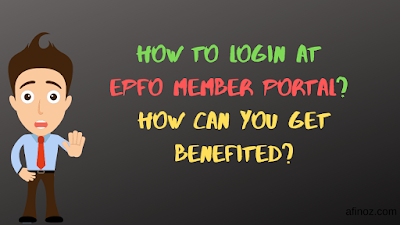
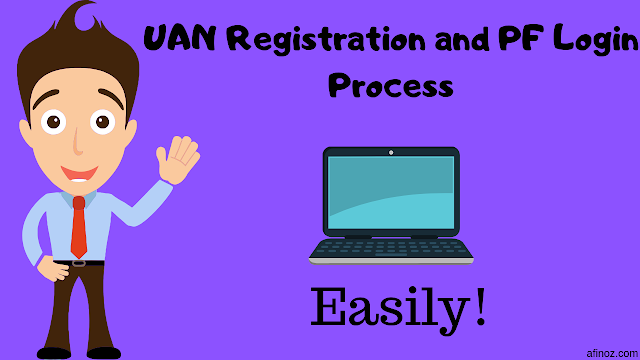

Comments
Post a Comment